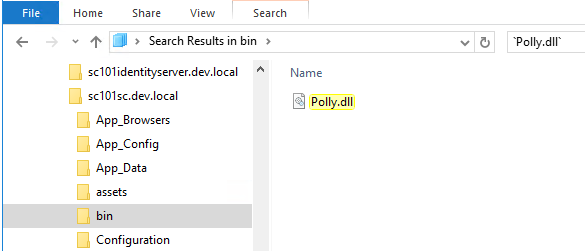In version 1.14.0 of the Sitecore Connector, we upgraded the version of the external dependency.
You only need to follow the steps below if you have upgraded the existing connector and your Sitecore version lower than 10.
You can skip migration if you have installed the connector the first time or if your Sitecore version is 10 or higher.
Migration Steps
- Install the latest Sitecore Connector version from our Downloads page.
- Check the actual version of
Polly.dll - Update
Polly.dllonly if your version is lower than 6.0.0. You can skip the following steps ifPolly.dllhas version 6.0.0 or above- Download polly-v6.0.1.0.zip archive
- Extract it
- Copy extracted
Polly.dllinto<site path>\bin
The Sitecore connector should be ready to continue translation.
If migration has not been completed then you will see the error below every time when you request translation:
System.IO.FileLoadException: Could not load file or assembly 'Polly, Version=6.0.0.0, Culture=neutral, PublicKeyToken=c8a3ffc3f8f825cc' or one of its dependencies. The located assembly's manifest definition does not match the assembly reference. (Exception from HRESULT: 0x80131040)
File name: 'Polly, Version=6.0.0.0, Culture=neutral, PublicKeyToken=c8a3ffc3f8f825cc'
See Sitecore documentation for more information on errors and solutions